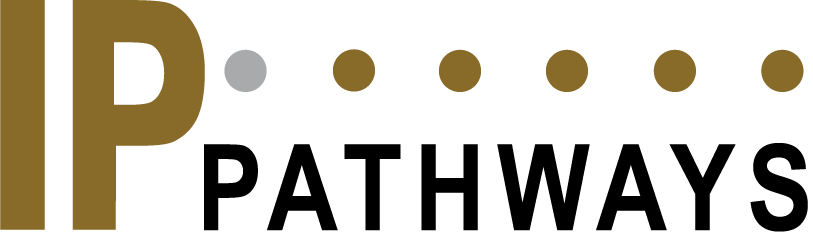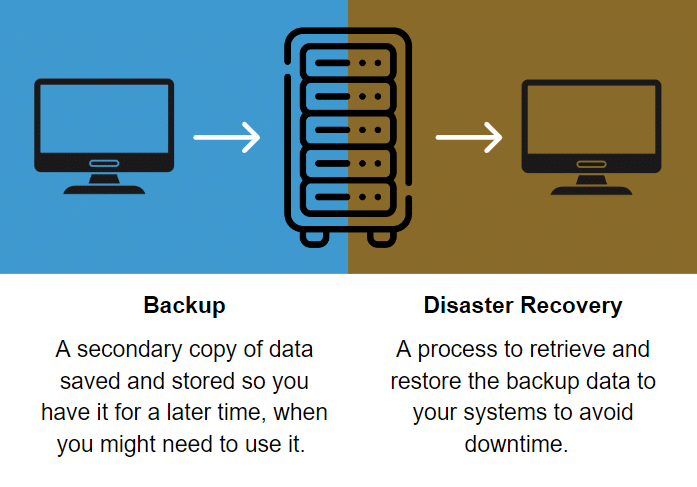It is not uncommon to confuse backup with disaster recovery. Both are integral to your business’s IT Security Strategy and will help protect it from unwanted downtime and data loss. Although the two are closely related, backup is only the first component of disaster recovery. Understanding the difference between them and why they are both essential is critical to ensure continuity in case of an incident. This article will expand on these topics to help you create an effective security strategy for your business.
Definition of a Backup
Backup simply creates copies of your files in a secondary physical or virtual location that is saved at set time intervals. Somebody could store this data on another storage device like a flash drive, a hard drive, or cloud storage. The location you choose to store that copy of data is important when planning a disaster recovery solution. Backup will help you prevent data loss from natural disasters, failed updates, database corruption, ransomware attacks, and human error. Backup alone does not satisfy any requirements for HOW to use/access that stored data should a disaster occur.
There are many different types of backups, many of which are often used together. A general rule with backups is to follow the 3-2-1 rule. This rule means you should have three copies of your data. Two are stored on-site; the remaining copy will be stored off-site.
IP Pathways offers Backup as a Service so your business can grow faster without worrying about IT. IP Pathways can provide physical and/or virtual backup data storage solutions, both of which can be automated.
Definition of Disaster Recovery (DR)
Disaster recovery is a process/plan that satisfies the need to access and use your data when the primary location is down. DR is essentially duplicating, for redundancy, your production environment.
A disaster can significantly impact your organization if you don’t have a DR plan. It can lead to permanent data loss resulting in damaged revenue and sales, ultimately decreasing employee and customer satisfaction. Without a DR plan, your recovery costs can be high. According to Gartner, the average cost of downtime runs to $5,600 per minute or more than $300,000 per hour. If you want to protect your business reputation, you should ensure you have a disaster recovery plan in place.
The backup infrastructure will support the operations when your primary data location is down. Once your primary location is up, you can switch back to and use the primary location.
If you do not have an in-house DR team, IP Pathways can provide third-party assistance to eliminate the cost of independently setting up and managing it. Acquiring DR as a Service allows you to scale your IT infrastructure. It will also provide flexibility to your business as you won’t get locked in one database, backup, or server technology, giving you the freedom to use any technology you want.
What are the Key Differences Between Backup and Disaster Recovery?
Different Purposes
- Backups will help you access your lost files like an Excel document or an email. They are generally used for long-term data storage and will help with data retention.
- You need a disaster recovery strategy if you want to restore your business operations after a disaster. DR will help you convert workloads to backup machines and servers. It will ensure that you can continue all your business operations even when your primary site is down.
Different RTP and RPO
Recovery Point Objective (RPO) and Recovery Time Objective (RTO) are key metrics to consider when protecting your company’s data.
- Backups will have longer RPOs and RTOs than Disaster Recovery. Thus, they are not suitable for your business-critical data.
- Disaster recovery has shorter RPOs and RTOs than back-ups.
Planning
- The backup process is straightforward. All you need to do is create and stick to your RPOs as well as choose a back-up device/method that is most logical for your business.
- Disaster recovery is more complicated and requires proper planning. You must evaluate your business applications and have a priority recovery order. This will help you properly recover your application and data in case of a disaster.
Conclusion
Implementing a data backup and disaster recovery plan will help your business maintain continuity during an incident. IP Pathway’s backup as a service can ensure that your company’s files are saved and secured daily in case of data loss or deletion.
However, backup as a service cannot provide a complete IT System reboot in case of a disastrous event like a DR service can. Thus, you cannot expect backup alone to protect your business from the unpredictability of a devastating event. Disaster recovery as a service from IP Pathways provides a recovery process and platform to re-establish your complete IT structure, limiting the negative effect on your business.
IP Pathways can handle your backups and disaster recovery so you can stay focused on what’s important – not worrying about lost data.
IP Pathways specializes in partnering with our customers to take their backed-up data and merge their requirements with our platform to provide a seamless and efficient process to restore their business during a disaster. The result is less stress and worry for our customers. Contact the IP Pathways team today to learn how we can ensure your business maintains its reputation during a disaster!